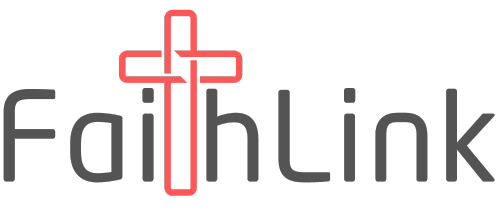Help launch FaithLink Social into the world — one action at a time
See challenge rules just below the leaderboard.
The Founders 30 Day Challenge
| # | Name | Points |
|---|---|---|
| 1 | Maddie Keyser | 69,600 |
| 2 | Glenda Hoffer | 51,250 |
| 3 | Katherine Keyser | 38,100 |
| 4 | Taylor Keyser | 32,500 |
| 5 | Sara Jaeger | 24,700 |
| 6 | Brandon Keyser | 6,100 |
| 7 | Craig Tomanini | 3,250 |
| 8 | Marco Fiorentino | 2,800 |
| 9 | pinkangelprincess90 | 2,350 |
| 10 | Lisa Hardwick | 1,800 |
The Founders 30 Day Challenge
| # | Avatar | Name | Points |
|---|---|---|---|
| 1 |
|
Maddie Keyser | 69,600 |
| 2 |
|
Glenda Hoffer | 51,250 |
| 3 |
|
Katherine Keyser | 38,100 |
| 4 |
|
Taylor Keyser | 32,500 |
| 5 |
|
Sara Jaeger | 24,700 |
| 6 |
|
Brandon Keyser | 6,100 |
| 7 |
|
Craig Tomanini | 3,250 |
| 8 |
|
Marco Fiorentino | 2,800 |
| 9 |
|
pinkangelprincess90 | 2,350 |
| 10 |
|
Lisa Hardwick | 1,800 |
Send Referrals to:
faithlinksocial.com
New users will be asked to share who referred them during sign-up.
✨ The Founders 30 Day Challenge
Welcome to the Founders 30 Day Challenge!
This is more than just a competition — it’s a movement. We’re building the foundation of FaithLink Social, and you’re one of the first to help shape it. For the next 30 days, every action you take inside the app helps us expand our reach, strengthen our community, and glorify God through digital fellowship.
🕊️ The Mission
We believe Christians deserve a social platform that’s safe, uplifting, and rooted in Biblical values. This challenge is our way of rallying early believers (you!) to spread the word, build the community, and help us reach more people who share our faith.
🏆 The Rewards
At the end of the 30 days, the top 3 point earners will receive a gift card of their choice in the amounts below:
🥇 1st Place: $100 Gift Card
🥈 2nd Place: $50 Gift Card
🥉 3rd Place: $25 Gift Card
Winners will be contacted directly to claim their prizes.
📜 The Rules
- Challenge starts May 13th, 2025 and ends June 11th, 2025 at 11:59pm.
- Points for the leaderboard starts at ZERO on May 13th, 2025.
- This challenge is not based on your cumulative points on your account, but what you earn during the challenge.
- You must be a real user (no bots or dummy accounts).
- All actions must align with Christian values and our community standards.
- Leaderboard rankings are final at the close of the challenge period.
- In the event of a tie, we will review user activity and select based on overall contribution to community engagement.
⚙️ How Points Work
Here’s how you can earn points during the Founders Challenge:
| Action | Points |
|---|---|
| 🔑 Referral signup | 1,500 |
| 🔎 Publish a new listing | 1,000 |
| 🌄 Referred user activates account | 1,000 |
| 🥇 Be promoted to moderator/admin | 750 |
| ✉️ Submit a business recommendation | 750 |
| 💡 Submit an idea/suggestion/bug report | 750 |
| ⚡ Activate your account | 500 |
| ✏️ Complete your profile 100% | 500 |
| 🎙️ Create a new discussion | 500 |
| 👥 Create a new community | 500 |
| ⭐ Listing becomes popular | 500 |
| 🎉 Join the affiliate program | 500 |
| 🌐 Join through referral | 500 |
| 📩 Email invite registration | 500 |
| 🚪 Invite someone to a community | 400 |
| 🔹 Create a discussion topic | 300 |
| 👤 Friendship request accepted (up to 15/day) | 300 |
| 🔍 Review a listing | 250 |
| 👪 Join a community | 250 |
| 🤝 Referral visit | 250 |
| 📌 Post in a community | 150 |
| 🖊️ Publish an activity post | 150 |
| 📍 Visit the site daily | 100 |
| 💬 Comment on someone’s post | 100 |
| ❤️ Favorite a listing | 100 |
| ✝️ Assigned Business/Ministry/Creator Role | 100 |
| 📧 Email invite sent (up to 10/day) | 100 |
| 👍 Get a like on your post | 50 |
🕵️♂️ Hint: Stack your actions. The more consistent you are, the more you climb the board.
📣 How to Add Your Listing
Business, Church, Event, Homeschooling Resource, Job, Need Listing, Podcast, Restaurant, School or Small Group















🙌 Let’s Build This Together
This challenge is about more than prizes — it’s about being part of something bigger than yourself. We’re laying bricks that generations of believers can build on. Your voice matters. Your presence counts. Your impact is eternal.
So jump in, share boldly, support others, and let’s build FaithLink Social — together.