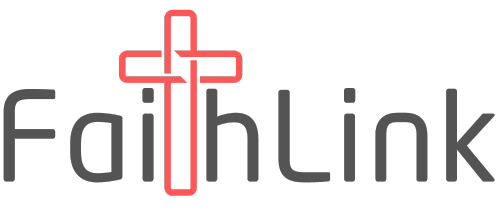-
Brandon Keyser posted an update
📣 How to Add Your Business, Church, Group, or Event (and more) to FaithLink Social! ❤️
Hey FaithLink family!
Want to help believers find your Christian business, restaurant, church, podcast, school, homeschool resources, or event inside the FaithLink Social app?
Here’s your easy step-by-step guide to get listed so our Christian community can support you!
📱 On the FaithLink Social app (mobile):
1️⃣ Tap ‘More’ in the lower left-hand corner.
2️⃣ Scroll down to ‘Business Owners’ and tap ‘Manage Listings.’
3️⃣ This will open our mobile site.
4️⃣ Select your listing type (Business, Church, Small Group, Event, Podcast, School, etc.).
5️⃣ Fill out all the details about your listing — be sure to include great info that helps people find and support you!
6️⃣ At the bottom, click ‘Save and Preview.’
7️⃣ Review your listing, then click ‘Continue to Publish.’💻 On desktop (website):
1️⃣ Click your name in the upper right-hand corner.
2️⃣ Scroll down and click ‘Listings.’
3️⃣ Click ‘Add Listing.’
4️⃣ Select your listing type and fill in all the details.
5️⃣ Click ‘Save and Preview,’ then ‘Continue to Publish.’✅ That’s it!
Once your listing is live, the FaithLink Social community can find you, pray for you, support you, shop with you, visit you, and help your ministry or business thrive!If you run into any issues or need help, drop a comment below or DM me — I’m happy to walk you through it.
Let’s build the #1 Christian directory together and make it easier for believers to lift up believers. 🙌❤️
Report
Block Member?
Please confirm you want to block this member.
You will no longer be able to:
- See blocked member's posts
- Mention this member in posts
- Invite this member to groups
- Message this member
- Add this member as a connection
Please note: This action will also remove this member from your connections and send a report to the site admin. Please allow a few minutes for this process to complete.
Report
You have already reported this .